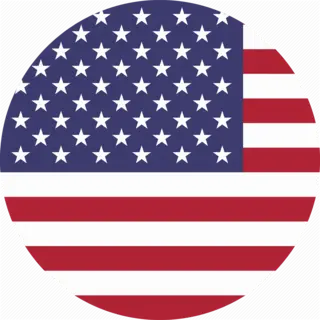Traveling with United Airlines has now become more entertaining! Passengers flying with the United Airlines can now stream hundreds of free movies, TV shows, and music directly to their personal devices during flights. Moreover, in this article we will mainly talk about how to access the United Airlines movies, their availability, and also answers to the common doubts of the passengers.
What’s New With United Airlines Movies?
Well, the United Airlines has modernized its entertainment offerings and have replaced the older DirectTV live streaming systems with a device friendly platform. Moreover, this facility is given on more than 200 aircrafts of United Airlines. Additionally, the travellers no longer need seatback screens or some pre-downloaded content for their flight. Rather they can now stream free movies to their laptops, smartphones or tablets with the help of the onboard WiFi. Here are some of the key features of the United Airlines Movies program:
Key Features:
- Free Access: No subscriptions or fees for movies, TV shows, or music.
- Device Compatibility: Works on Apple iOS, Android, and laptops.
- Live TV Option: DirectTV packages can still be purchased for live sports and news.
How to Watch Movies on United Airlines for Free
Follow these simple steps to enjoy United’s entertainment system:
- For watching movies on United Airlines the very first step is to make sure that your laptop, tablet, or smartphone is fully charged.
- Secondly, enable airplane mode and connect to the “United_Wi-Fi” network. Moreover, no payment is required for entertainment access.
- Open the United App.
- Now you can select from hundreds of movies, TV episodes, or music playlists.
Which Flights Offer Free Device Streaming?
United’s personal device entertainment is available on all Wi-Fi-enabled long-haul flights, including popular routes like:
- U.S. to India (e.g., Chicago to Delhi)
- Transatlantic and transpacific routes
- Select domestic routes with Wi-Fi-equipped aircraft
Note: Short-haul flights may have limited content.
Pro Tips for the Best Experience
Here are some of the tips that the passengers must follow to get the best experience while travelling:
- Download the United App Pre-Flight: Make sure that you download the United App before the flight as it will save you time.
- Bring a Backup Device: Secondly make sure that you have a backup device either a phone or a tablet to ensure uninterrupted experience if by chance the laptops lose charge.
- Pre-Charge Devices: Not all seats have power ports, especially in economy.
Conclusion
United Airlines’ shift to device-based entertainment offers travelers flexibility and a vast library of free content. By bringing a compatible gadget and connecting to United_WiFi, passengers can enjoy blockbuster movies, binge-worthy shows, or live TV—all while cruising at 30,000 feet. Before your next flight, check United’s website for aircraft-specific entertainment details, and don’t forget your headphones!